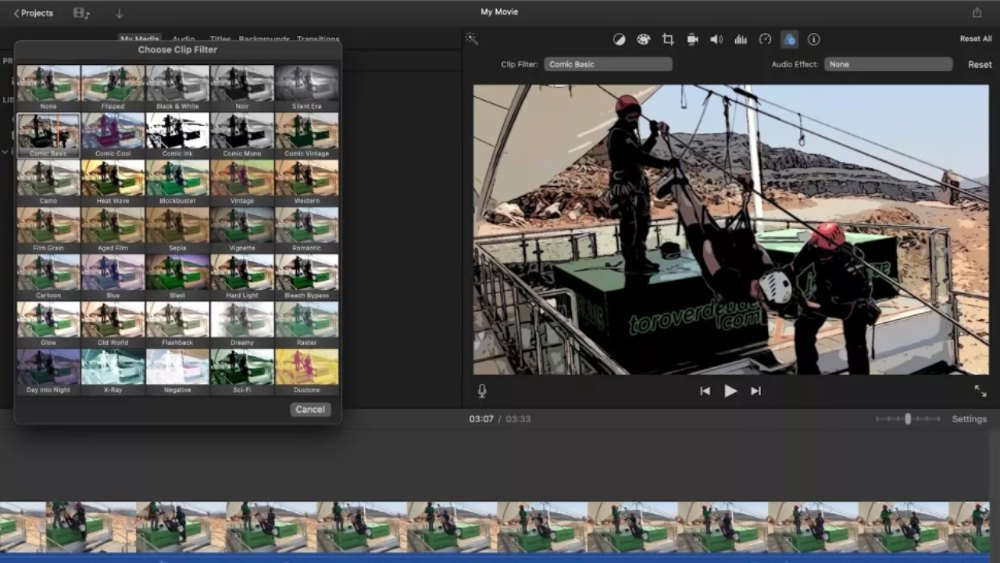The very best video editing apps help you edit footage on your phone or tablet on the go. Expect a simpler version of full desktop software, giving you key functionality alongside a stripped back interface.
In short, they can be a handy part of an editing workflow for both beginners and professionals.
We’ve played with almost every video editing app on this list, so we know they are brilliant for quick tweaks and casual users.
Our reviewers have tried out many of the best-known options through hours of editing their own projects, and judged the ease of use, speed, functionality and more to give their honest opinions.
Adobe Premiere Rush
Let’s keep things simple. Whether you’re using iOS or Android, Adobe’s Premiere Rush is the best video editing app available today, bar none.
Why? Well, we’ve yet to see another app that offers such wide functionality from such a simple interface.
The UI offers large icons and panels, making it very straightforward for standard video editing tasks, such as dragging-and-dropping footage onto the timeline, correcting colour, mixing in music or voiceovers, or adding titles and transitions.
The focus is on letting you process clips quickly to upload them to social media.
For example, it automatically converts your videos to the specific aspect ratios and quality levels required by each platform.
That makes it the perfect choice for YouTubers, social media users and anyone wanting to experiment with video editing.
Quik (cross-platform)
If you use a GoPro, there are a number of third-party apps for editing your footage. However, the best app for video editing with a GoPro we’ve tried to date is the official GoPro app, Quik.
It’s focused on two specific things: allowing you to remotely control your GoPro device, and edit your GoPro footage.
Quik automatically imports your footage, and makes it easy to do things like sync your clips to music, add photos, titles and timelapse sequences, and include graphs based on your stats.
The Horizon Levelling editor tweaks the angle of your scene to correct things if your camera wasn’t mounted in line with the horizon.
You can go through your footage frame-by-frame to find standout still images.
And once your photos and videos are ready, you can directly upload them to Instagram, Facebook, YouTube and more, or share them via text or email.
LumaFusion (iOS)
If Premiere Rush isn’t quite advanced enough for you, then check out LumaFusion, which has the most comprehensive feature set of any video editing app, although it’s only available for iOS.
Produced by the creators of Pinnacle Studio, LumaFusion is kind of like a mobile version of Final Cut Pro, with a multitrack timeline along the bottom, media browser top left, and a preview monitor.
KineMaster (Android, iOS)
If you’re a professional video editor, KineMaster is well worth checking out.
Available for both iOS and Android, this app allows you to shoot, edit and export your footage on your phone or tablet via a mult-layer interface.
High-end features include blending modes, chroma-keying, and audio mixing.
Smooth and precise, KineMaster is one of the best video editing apps for trimming clips and layers with frame-by-frame granularity.
Audio clip timing can be adjusted, too, with sub-frame accuracy. You can upload multiple layers of video (on supported devices), images and text, as well as multi-track audio.
Other features include instant edit previews, precise volume envelope control, colour LUT filters, speed controls, chroma key compositing and 3D transitions.